Tenant
All global properties of your tenant can be changed on the tenant configuration page.
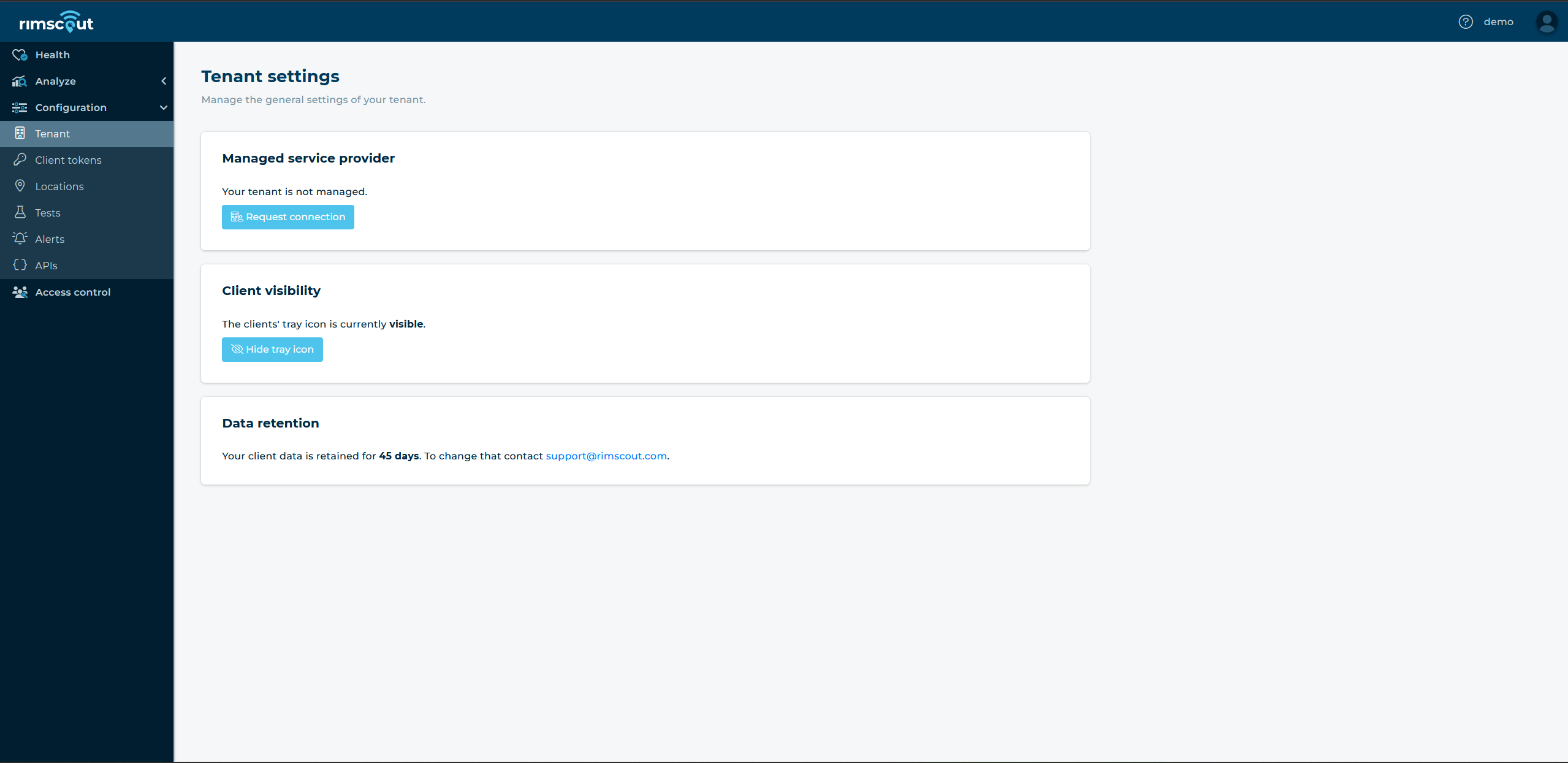
Managed service provider
When a managed service provider (MSP) is connected to your Rimscout tenant, they manage your tenant. This grants them full access and allows them to bill you for the registered clients and portal users within your tenant.
Request connection
To connect your tenant to an MSP in Rimscout
- Click on the Request connection button.
- Input the MSP ID of the provider you want to connect to. You should request this ID from your MSP.
After requesting the connection, you must wait for the MSP to confirm your request in their portal. Once your tenant is linked, the MSP will have full access. Billing will transition from license-based to consumption-based. For detailed pricing information, please contact your MSP.
Remove connection
To disconnect an MSP, click the Remove Connection button and confirm the action. Be aware that this will revoke the MSP’s access to your tenant, and you will be responsible for billing.
Client visibility
Whether the Rimscout client's tray icon is shown or not can be configured globally by hiding or showing the tray icon.
Data retention
View how long the clients' data is stored.