Managed service provider
Rimscout's Managed Service Provider (MSP) portal is a platform where MSPs can connect and manage customers' Rimscout tenants.
Connect customer tenants
To connect a customer to your MSP portal:
- Retrieve your MSP ID from your MSP portal url.
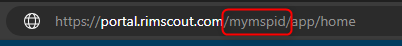
- Share your ID with your customer so they can request you as provider. If the customer doesn't have a tenant yet, create one via our website trial.
- Once the customer made the request, their tenant appears in your Tenants table. Confirm the request to establish the conenction.
Info
Be aware that you will be billed for the customer tenant as soon as it is connected to your MSP portal.
Accessing customer tenants
Service administrators, that can be added on the Access control page in your MSP portal, can access all connected customer tenants. They can switch between tenants using the dropdown menu in the top right corner of the portal or by using the Switch button on the Tenants page.
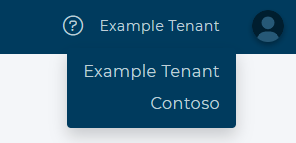
Disconnect customer tenants
The Tenants page lists all connected customer tenants in a table. Disconnect a customer tenant using the Remove button, which will terminate both billing adn access to the customer tenant.
Billing for customer tenants
As MSP, you are billed for your connected customer tenants. Billing is conducted monthly and is based on the following metrics:
- Registered clients: The number of clients registered to a customer tenant. They are listed on the Clients page.
- Portal users: The number of users added for a customer tenant, listed on the Access Control page. The tenant owner does not count for billing.
- Service administrators: The number of administrators added in the MSP portal, listed on the Access Control page.
The Tenants page provides a summary of the registered clients and portal users for the current month. Note that deleted clients/users are still counted for the month in which they were deleted.
Use the Export cost metrics button on the Tenants page to download the metrics as CSV file for the current or any previous month.