Access control
The access control in Rimscout allows you to manage user permissions and determine who can access your Rimscout tenant. Only users listed on the access control page will have access, with your tenant admin being the default user displayed in grey.
Add users
To grant access to other users, follow these steps:
- Navigate to the Access control section in the portal.
- Click on
Add user. - Enter the user's Microsoft-ID. Note: The Microsoft-ID must be associated with a Microsoft work and school account.
- Select the desired sections of the portal that the user should have access to. Note: These sections correspond to items in the navigation menu.
- Decide whether the user should get notified per mail if a new major version is available.
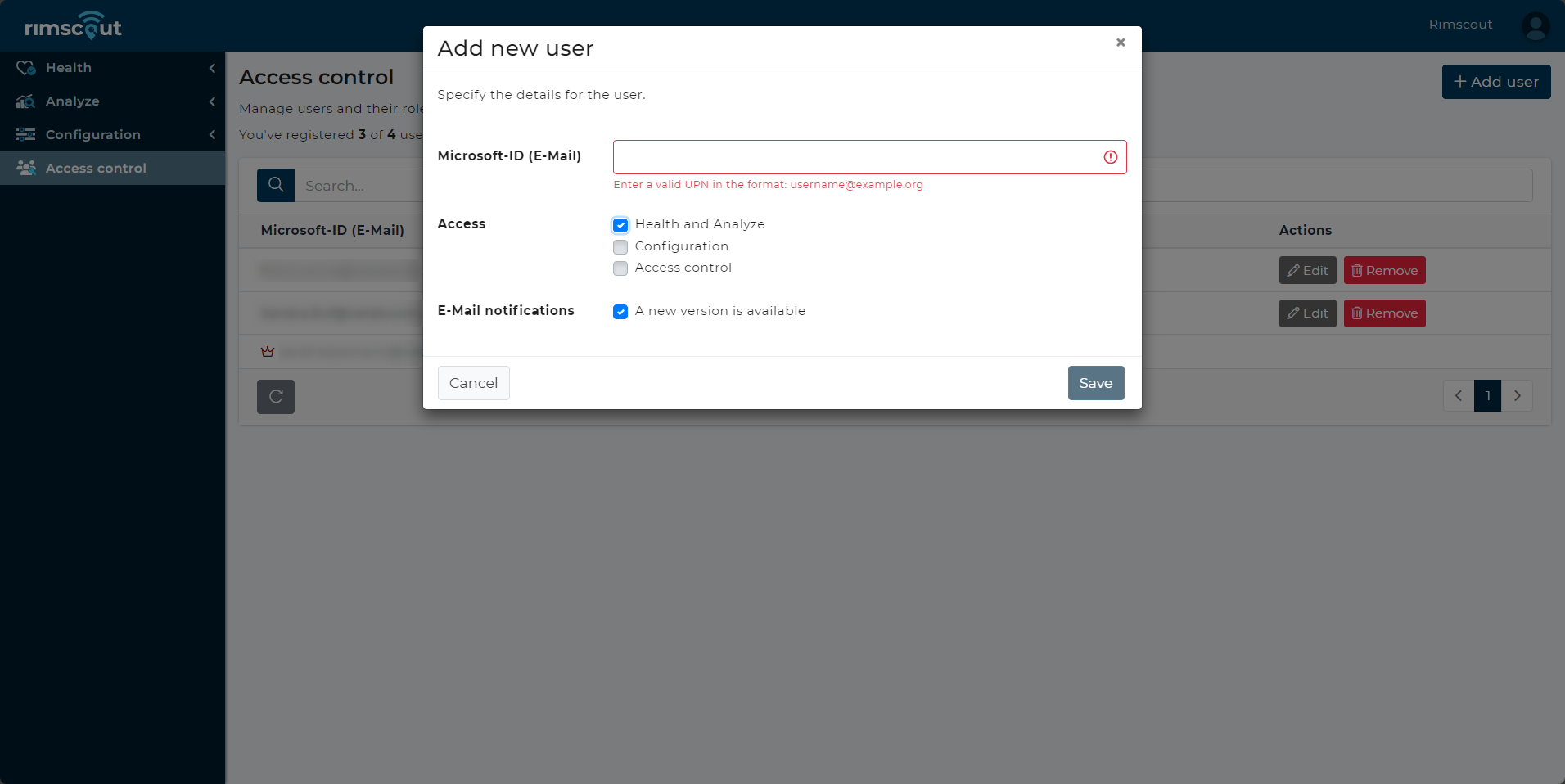
User limit
The number of licenced portal users determines the maximum number of users you can add to your tenant. On the access control page you can find the remaining number of users you can add.
To get more portal users, you have two options:
-
Send an email to
salesoffice@netatwork.deto purchase additional portal users licenses. -
Modify your plan on the Azure Marketplace offer if you purchased Rimscout via Azure.