Access the Rimscout portal
After booking a Rimscout trial or full version, the first step is to verify your access to your Rimscout tenant.
Login to the portal
- Go to https://portal.rimscout.com
- Login with your Microsoft user account that you provided when booking Rimscout.
- On the very first login you need to grant consent for the Rimscout portal. For more information on this step read Grant consent.
- After this you should see the landing page of the Rimscout portal.
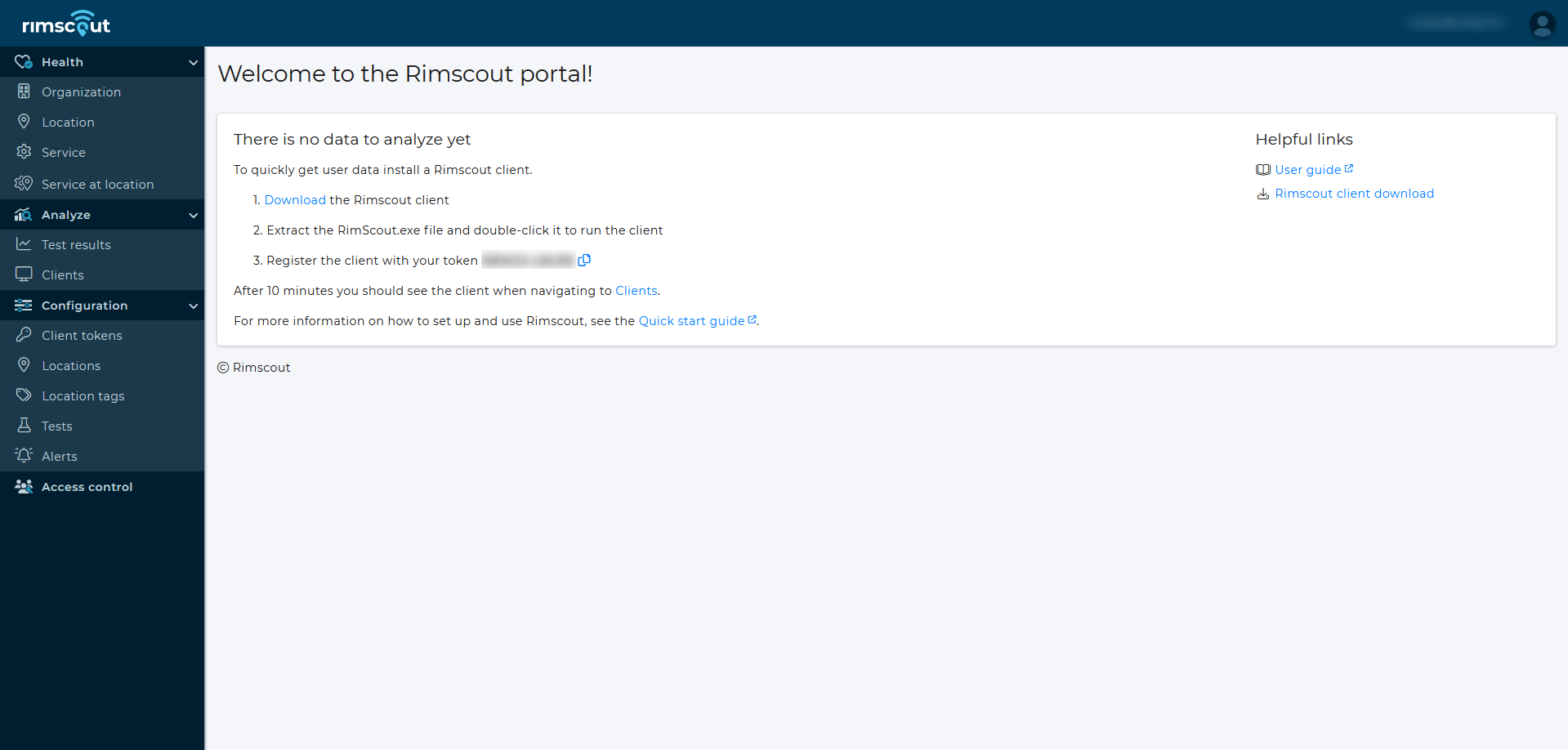
Info
If you want to grant others access to your tenant as well read Manage access.
Next steps
On the landing page you find a quick installation guide for your first client.
For more detailed instructions, read
If you already installed your client you can continue with